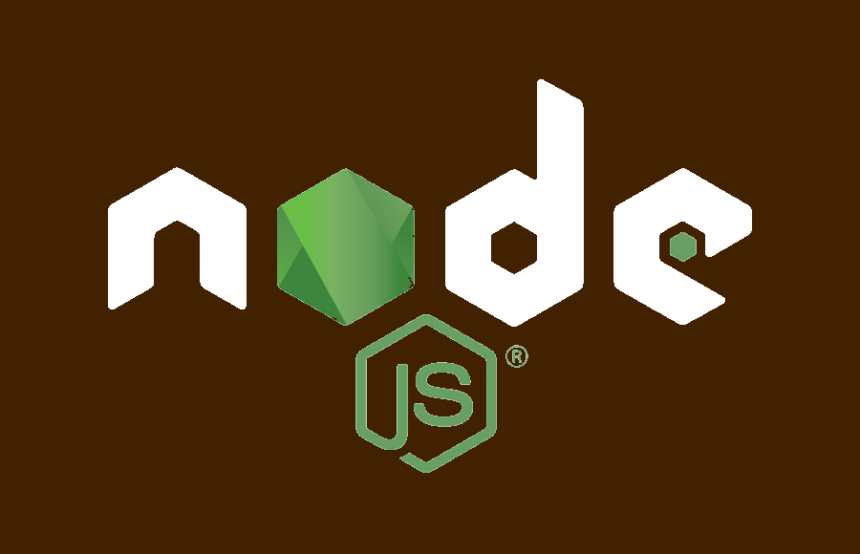Node.js is a JavaScript runtime built on Chrome’s V8 JavaScript engine. As an asynchronous event-driven JavaScript runtime, Node.js is designed to build scalable network applications.
Watch the video on how to add, change, or remove Node.js versions.
Instructions on how to manage Node.js versions
Install Node.js
node -versionOutput
Command 'node' not found, but can be installed with:
apt install nodejs
Please ask your administrator.Install
sudo apt install nodejsCheck the installation
node -vOutput
v12.22.9Install npm
npm -vOutput
Command 'npm' not found, but can be installed with:
apt install npm
Please ask your administrator.Installation
sudo apt install npmCheck the installation
npm -vOutput
8.5.1Install Node.js manager
sudo npm install -g nCheck the installation
sudo nInstall stable Node.js version
sudo n stableOutput
installing : node-v20.8.0
mkdir : /usr/local/n/versions/node/20.8.0
fetch : https://nodejs.org/dist/v20.8.0/node-v20.8.0-linux-x64.tar.xz
copying : node/20.8.0
installed : v20.8.0 (with npm 10.1.0)
Note: the node command changed location and the old location may be remembered in your current shell.
old : /usr/bin/node
new : /usr/local/bin/node
If "node --version" shows the old version then start a new shell, or reset the location hash with:
hash -r (for bash, zsh, ash, dash, and ksh)
rehash (for csh and tcsh)Install the latest Node.js version
sudo n latestOutput
copying : node/20.8.0
installed : v20.8.0 (with npm 10.1.0)Install custom version
sudo n 16Output
installing : node-v16.20.2
mkdir : /usr/local/n/versions/node/16.20.2
fetch : https://nodejs.org/dist/v16.20.2/node-v16.20.2-linux-x64.tar.xz
copying : node/16.20.2
installed : v16.20.2 (with npm 8.19.4)Change Node.js version
sudo nOutput
ο node/16.20.2
node/20.8.0
Use up/down arrow keys to select a version, return key to install, d to delete, q to quit