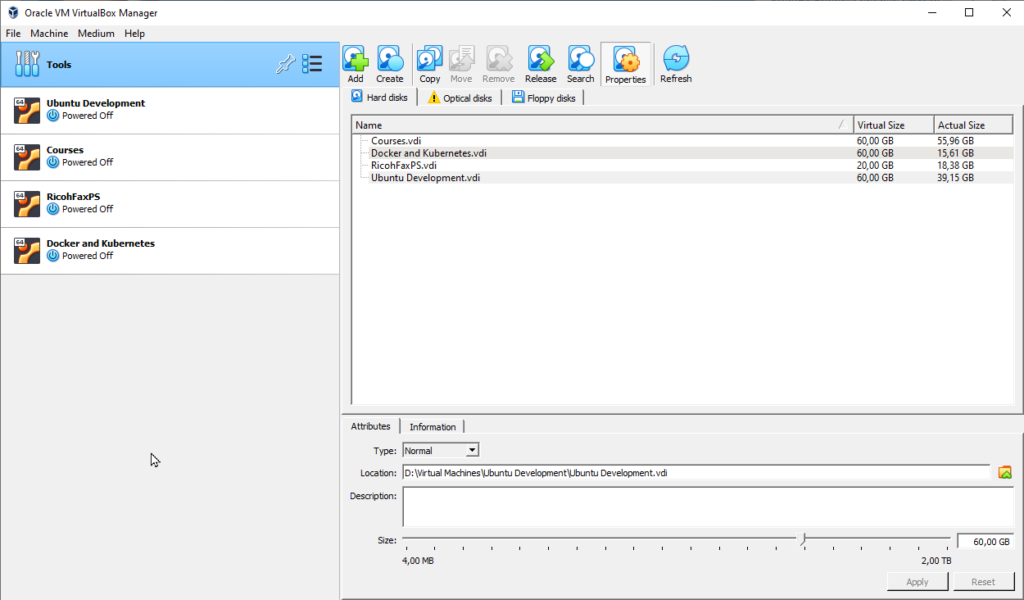Oracle VM VirtualBox is cross-platform virtualization software. It allows to run multiple operating systems including Microsoft Windows, Mac OS X, Linux, and Oracle Solaris, at the same time.
When you create a virtual hard disk in VirtualBox, you specify a maximum disk size. If you want more space on the virtual hard disk later, you’ll have to enlarge the virtual hard disk in Oracle VM VirtualBox Manager settings and disk partition in the “virtual” operating system.
Back up your virtual hard disk file before performing this operation. There’s always a chance something can go wrong.
Instructions on how to enlarge the virtual hard disk
File -> Tools -> Virtual Media Manager -> Choose disk -> Attributes -> Size (Slider or input box) -> Apply